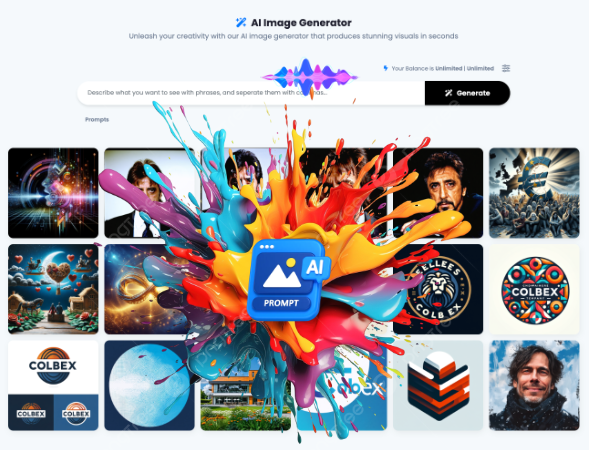
This feature allows you to specify elements or attributes that you want to from your image. helps fine-tune the output of generation by preventing unwanted details from appearing, ensuring the result better matches your vision.
- Multi Prompting: With Multi Prompting, you can input multiple prompts or ideas simultaneously. This enables you to create more diverse and complex images that incorporate various concepts or themes, maximizing creative potential.
- Image Inpainting: Use Image Inpainting to modify or fill in specific areas of an image. This function is ideal for retouching parts of an image, whether removing unwanted objects or repairing damaged sections, seamlessly blending changes without noticeable differences.
- Image Upscale: Image Upscale enhances the resolution of an image, making it sharper and more detailed. This is perfect for when you need to use images in larger print formats or high-resolution displays without compromising quality.
- Image to Image: This feature lets you generate new variations based on an existing image. You can modify the style, colors, or other elements to create a completely new work that retains the core features of the original.
With these powerful tools, Davinci AI offers a comprehensive platform for creative image editing and enhancement, suitable for both beginners and seasoned designers.